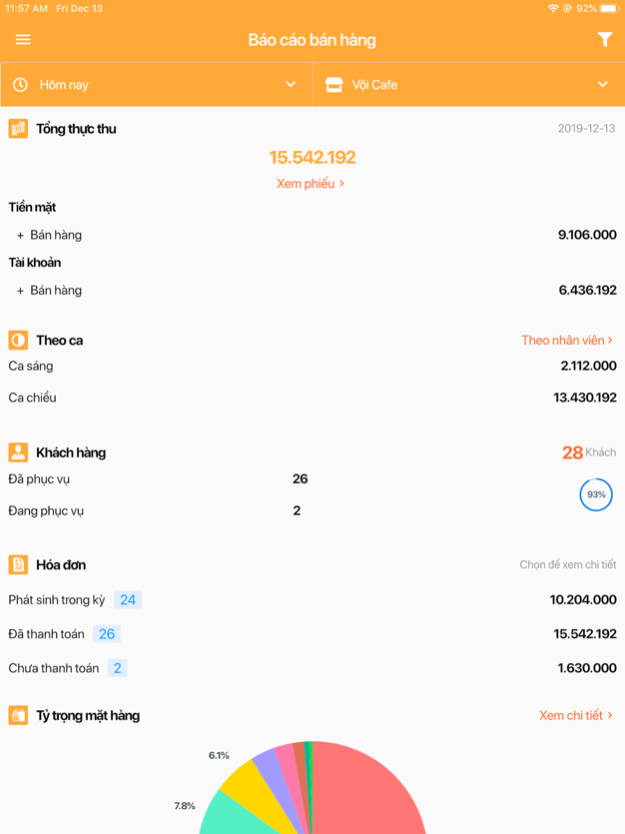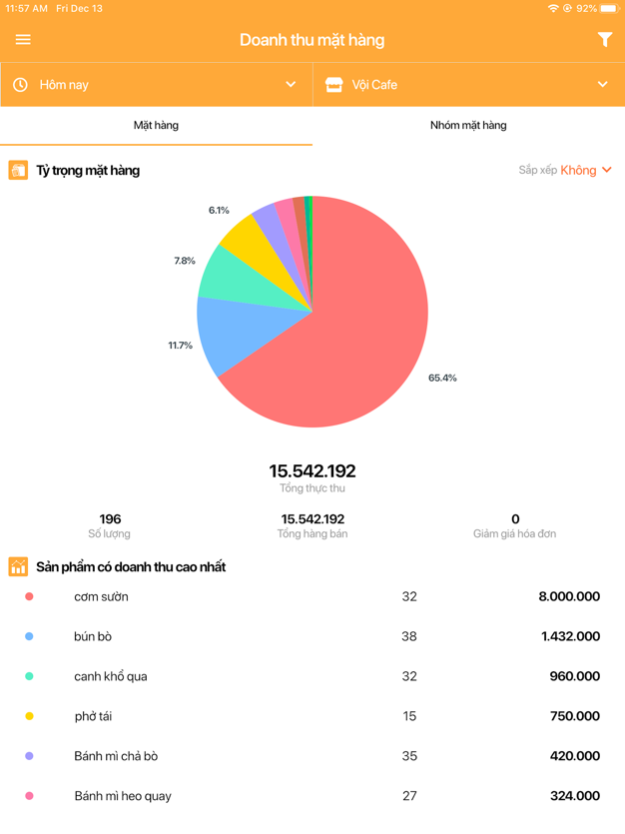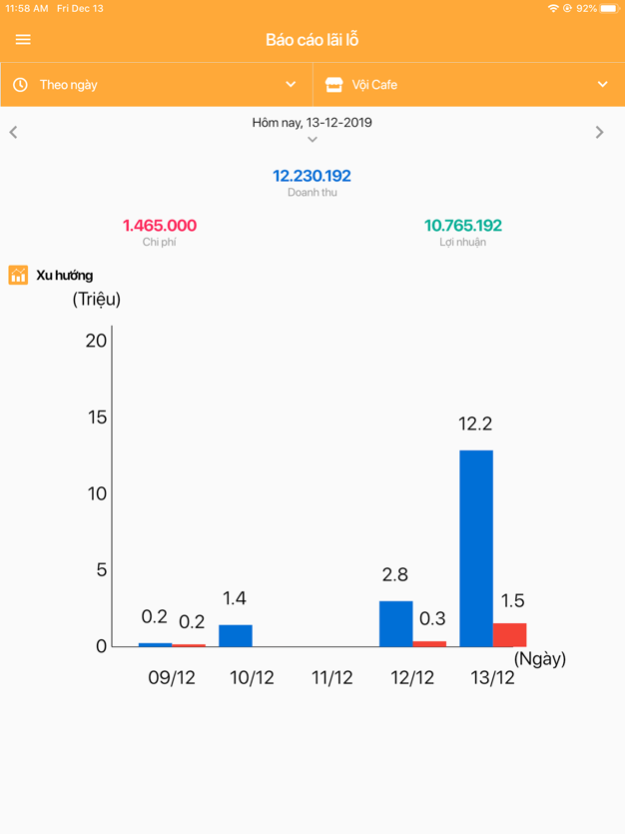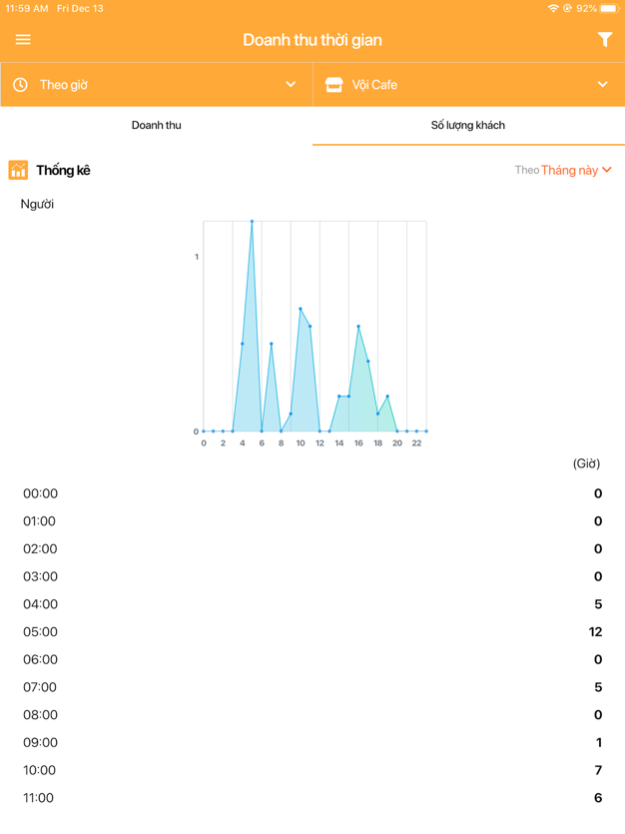PosApp - Report 4.6
Continue to app
Free Version
Publisher Description
PosApp Report allows store owners to manage all business activities, manage employees, reading business reports, inventory report anytime, anywhere on mobile device.
- Store owner / Manager can access to real-time data to make instant decision. These are some of our reports:
- Branch performance management
- Sales report
- Revenue by time
- Revenue by product / Category
- Revenue by employee
- Number of customer by time
- Inventory report & warning
- Financial report
- Order & bill report
- Report order / Invoice by employee or by time
PosApp is the best POS System solution for your F&B business
Allow customers to view the online menu, order at the table on the tablet, taking delivery order from mobile devices
Chain store management system allows store owner to check all branches’s performance within seconds
These are some of the outstanding features of PosApp:
All employee activities are reported to manager in real-time
Manage employee role easily on mobile phone
Full feature management: Order, Inventory management, revenue & expenditure management on mobile phone
- Seamless offline: Whether the Internet/Wifi is up or down, PosApp continues to work to keep your store operates continuously. All your data will be synchronized to the Cloud when network returns.
Support bill printing & kitchen printing
Support all kinds of printer including: Bluetooth printer, USB printer, LAN printer etc.
Nov 28, 2020
Version 4.6
- Add table detail report
- Add summary report all of branches
About PosApp - Report
PosApp - Report is a free app for iOS published in the Office Suites & Tools list of apps, part of Business.
The company that develops PosApp - Report is POSAPP TECHNOLOGY JOINT STOCK COMPANY. The latest version released by its developer is 4.6.
To install PosApp - Report on your iOS device, just click the green Continue To App button above to start the installation process. The app is listed on our website since 2020-11-28 and was downloaded 13 times. We have already checked if the download link is safe, however for your own protection we recommend that you scan the downloaded app with your antivirus. Your antivirus may detect the PosApp - Report as malware if the download link is broken.
How to install PosApp - Report on your iOS device:
- Click on the Continue To App button on our website. This will redirect you to the App Store.
- Once the PosApp - Report is shown in the iTunes listing of your iOS device, you can start its download and installation. Tap on the GET button to the right of the app to start downloading it.
- If you are not logged-in the iOS appstore app, you'll be prompted for your your Apple ID and/or password.
- After PosApp - Report is downloaded, you'll see an INSTALL button to the right. Tap on it to start the actual installation of the iOS app.
- Once installation is finished you can tap on the OPEN button to start it. Its icon will also be added to your device home screen.